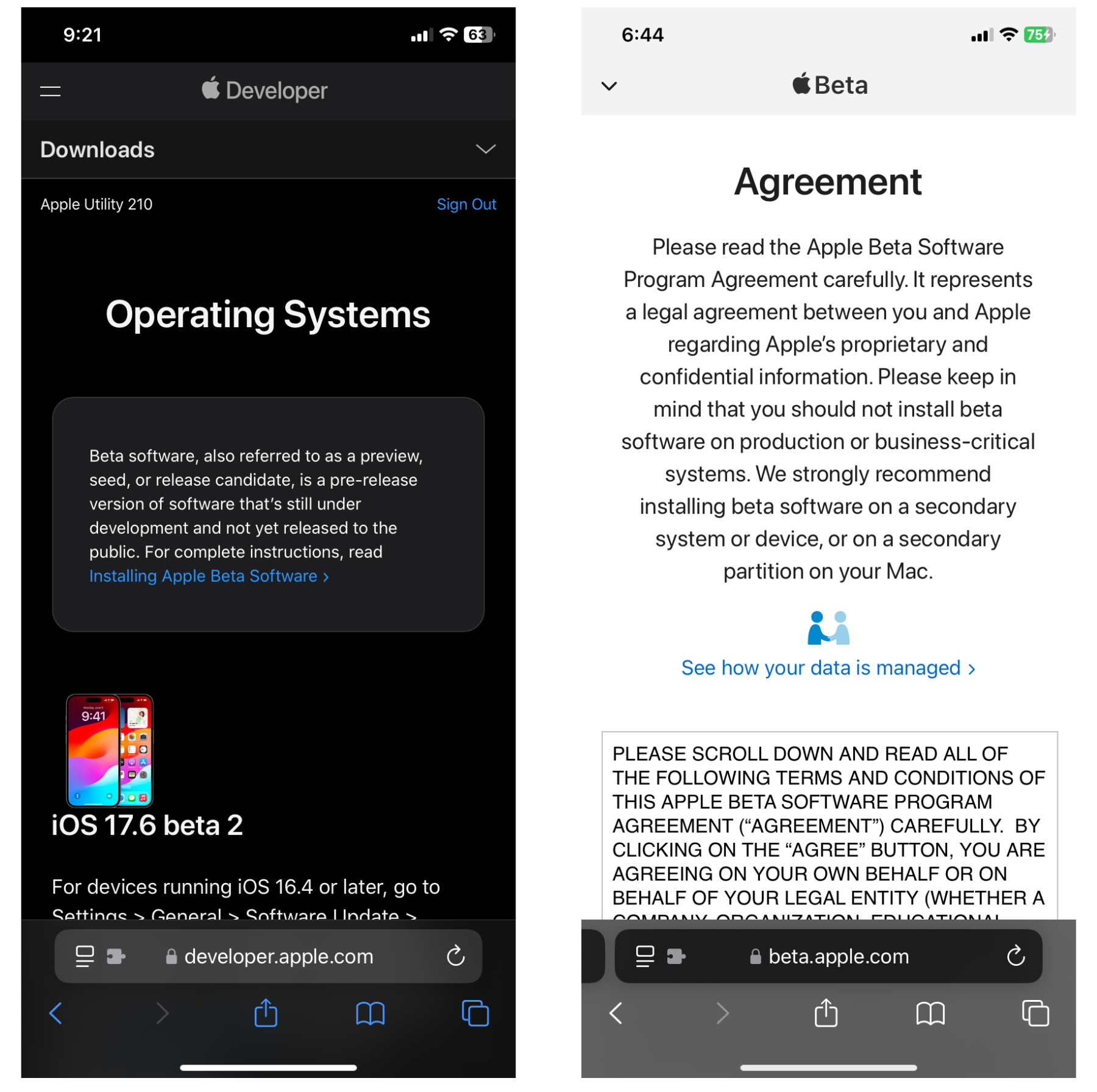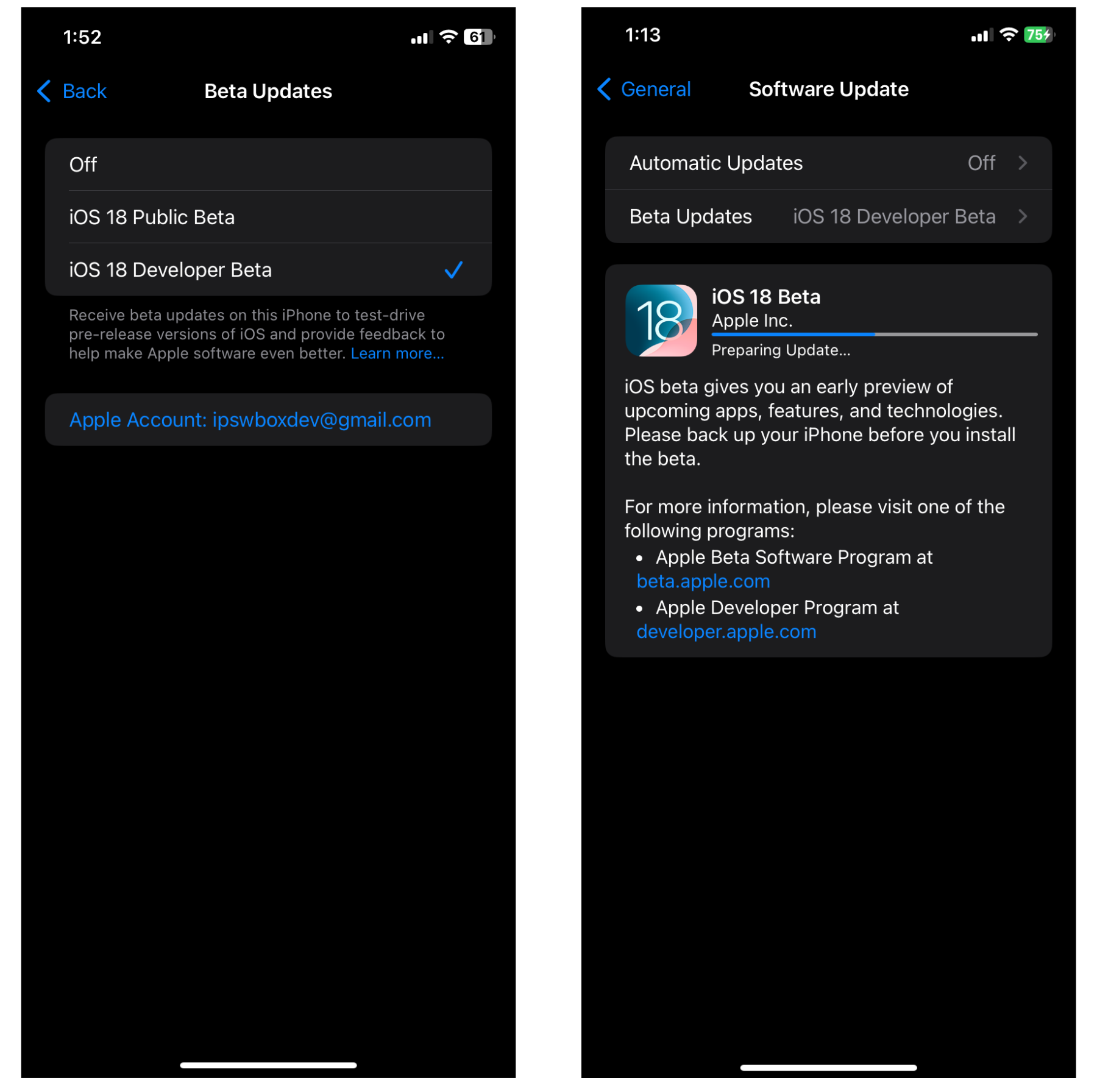Step 1:
If you're new to using a beta version, open your browser and visit either developer.apple.com (for developer betas) or beta.apple.com (for public betas). Sign in with your Apple ID and agree to the prompted agreements. Once completed, proceed to step 2.
If you've already used betas before, you can skip to step 2.